Tips sederhana untuk mengecek kecepatan blog atau web ini saya posting karena berdasarkan pengalaman saya yang suka mengganti-ganti tampilan template.
Ada beberapa situs yang bisa mengukur kecepatan blog atau web, diantaranya:
1. GTMetrix
merupakan tool online gratis untuk mengukur kecepatan loading online website anda, yang akan menganalisa kecepatan kode-kode HTML/Javascript atau kode lainnya dengan menggunakan Google Page Speed dan Yahoo Yslow.
tes kecepatan blog atau web kalian di situs GTMetrik berikut,
http://gtmetrix.com
caranya masukan url blog ato web anda,
dan lihat hasilnya
2. Validator.w3.org
Situs ini bertujuan untuk memperbaiki kesalahan kita dalam membuat kode-kode web maupun template, khususnya halaman web berbasis HTML 5.
Keuntungan
Masukan url link web atau blog anda http://validator.w3.org
Jika halaman web atau blog anda valid, maka akan muncul keterangan "Passed"
Jika halaman web atau blog anda valid, maka akan muncul keterangan "Passed"
3. Pingdom
Seperti biasa silahkan masuk ke linknya https://www.pingdom.com
4.web page tes
situs yang juga bisa mengukur kecepatan pada browser yang berbeda
http://www.webpagetest.org
5. Page Speed
Situs yang satu ini adalah situs kepunyaan Google, ini link nya
http://developers.google.com/speed/pagespeed/insights
Semua bloger menginginkan tampilan blog yang cantik dan ringan untuk itu sebelum memakai template sebaiknya di cek terlebih dahulu kualitasnya jangan sampai blog kita ditinggalkan pengunjung dikarenakan hanya karena hal yang sepele yaitu karena loading yang lama pada saat diakses pengunjung, walaupun pada dasar nya blog atau web kita menyajikan informasi yang sangat berguna bagi pengunjung.
Ada beberapa situs yang bisa mengukur kecepatan blog atau web, diantaranya:
1. GTMetrix
merupakan tool online gratis untuk mengukur kecepatan loading online website anda, yang akan menganalisa kecepatan kode-kode HTML/Javascript atau kode lainnya dengan menggunakan Google Page Speed dan Yahoo Yslow.
tes kecepatan blog atau web kalian di situs GTMetrik berikut,
http://gtmetrix.com
caranya masukan url blog ato web anda,
dan lihat hasilnya
Situs ini bertujuan untuk memperbaiki kesalahan kita dalam membuat kode-kode web maupun template, khususnya halaman web berbasis HTML 5.
Keuntungan
- Membantu search angine mengindeks web atau blog lebih baik
- Render browser lebih baik dan lebih cepat
- Mengetahui link-link yang rusak atau mati maupun dalam pembuatan kode-kode yang salah pada web atau blog
Masukan url link web atau blog anda http://validator.w3.org
Jika halaman web atau blog anda valid, maka akan muncul keterangan "Passed"
Jika halaman web atau blog anda valid, maka akan muncul keterangan "Passed"
3. Pingdom
Seperti biasa silahkan masuk ke linknya https://www.pingdom.com
4.web page tes
situs yang juga bisa mengukur kecepatan pada browser yang berbeda
http://www.webpagetest.org
5. Page Speed
Situs yang satu ini adalah situs kepunyaan Google, ini link nya
http://developers.google.com/speed/pagespeed/insights
.jpg)

.jpg)
.jpg)
.jpg)
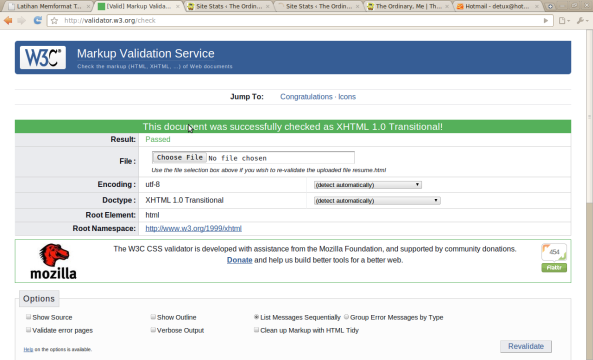
.jpg)










.jpg)

.jpg)
.jpg)
